aHawkAI - Empowering Inspectors
Inspectors play a critical role in various industries, to perform an efficient and error free inspection. Inspectors are the backbone of any Inspection, they ensure that the processes, products and services meet the regulatory standards and maintain high quality. Starting from planning implementation of an Inspection till capturing the relevant findings, everything requires meticulous eyes and management skills. The inspectors need to have relevant experience and qualifications to be eligible for performing a specific type of inspection. The nature of their work exposes them to various difficulties that require both precision and resilience.
In this blog post, we will delve into the challenges, and how Aaseya’s innovative Inspection Solution, aHawkAI, is designed to address these hurdles.
Challenges Faced by Inspectors
-
Demanding Work Environments:
Inspectors often work in unpredictable conditions and in confined spaces.
-
Data Management and Reporting:
Inspectors must document their findings meticulously, often juggling multiple tools and software.
-
Compliance and Regulations:
The need to stay updated with constantly evolving regulations and standards can be challenging.
-
Time Constraint:
Tight schedules often mean less time for thorough inspections; this can lead to oversight and errors.
-
Risk of Human Error:
Manual data entry, subjective assessments, and the sheer volume of inspections can lead to inconsistencies and inaccuracies.
-
Safety Concern:
Inspectors frequently operate in hazardous environments, exposing them to potential health and safety risks.
Here are a few essentials steps for a successful Inspection-
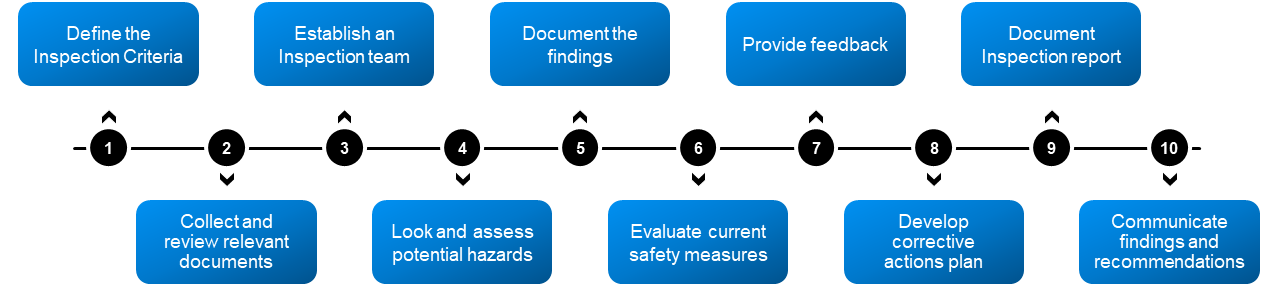
The Role of aHawkAI in easing Inspector’s Challenges
Technology advancement makes our life easier by being an enabler in performing the mundane and highly meticulous jobs. Similarly, aHawkAI is committed to bring some relief to the Inspection Inspectors. Let us look how it aids inspectors in optimizing their workday.
Suppose John is our Inspection officer, the protagonist of this story. On a Monday he starts early for an eight-hour workday. He can use either his mobile device to access the aHawkAI application or he may access it on the web. John starts with checking his task list using the ‘Dashboard’, customized to show his tasks. He can scroll through the Inspections lined up for today and the future.
There can be multiple types of Inspections like ‘New Inspection’, ‘Follow-up’, ‘Re-Inspection’ or a ‘Periodic Inspection’. All the pending Inspections will be available for him in his ‘Tasklist’. He can also go through his emails to find out which Inspections are allocated him and are reaching the goal or deadline soon.
He may choose to plan for the future Inspections by ‘Booking Appointments’. For booking an appointment he can look for the contact information of that Entity and get the appointment booked offline by contacting the entity representatives.
Then he may opt to either start with finishing the Inspections planned for the day. He may select multiple pending Inspections on the dashboard and by clicking on ‘Start Navigation’ he will get an optimized route to travel to different Inspection sites. This is called as the ‘Optimized Routing’ feature which uses the google maps multi point routing feature.
Once he picks which Inspection he will perform first, he can start checking for the ‘Pre-Inspection checklist’ items. This step will ensure that John is finishing all the pre-requisites before he starts the actual Inspection. Once he reaches the Inspection site, once he is ready on his mobile device he can click on ‘Initiate Inspection’ to start the Inspection. This will populate a ‘Inspection Checklist’ with the list of items which he needs to check to make sure all the points are covered for the Inspection to get over. He may add comments, add photos, click photos and attach for each and every item.
For each negative finding John can also add suggestions as ‘Corrective Actions’ plan for the Entity owners to implement. This is later used for documenting the Inspection report, along with corrective action plan, inspection feedback to the entity owner at the end of the Inspection.
He can now proceed with the remaining Inspection lined up for the day. In case the Inspection cannot be conducted that day, he may contact his manager and ask for a rescheduled and case can be reassigned using ‘Reassign & Reschedule’ feature. Once all the Inspections are completed John may save the findings to work on the report later, or he may submit the Inspections findings for review and approval. The findings are later communicated to the entities.
Next day, John gets up and realizes that he may need to take a day off due to some personal emergency and calls his manager. His manager now creates leave using ‘Leave Planner’ feature for today. All the cases allocated gets reallocated. Along with the ad hoc leave, John also requests for another day off two-week later. This time John’s manager creates a leave in the system in advance, so that none of the cases gets allocated to John on the day of his leave.
Conclusion
aHawkAI truly empowers the Inspectors with lot of capabilities. They can plan the Inspections, document the findings, make a corrective action plan and then communicate easily to the Entity representatives. They can also switch across various channels and use the application at their convenience. aHawkAI helps Inspectors systematically identify and address potential flaws in inspection contributing to a safer work environment.
